Automatically logging on to Facebook is easy and secure with our tips! Find out how to set up your devices and protect your data to log in
Would you like to save time by automatically logging into Facebook while protecting your personal data? Learn how to configure your devices for a fast and secure login, without having to enter your credentials each time. In this article, discover the detailed steps, useful tools, and precautions to take to automatically log in to Facebook.
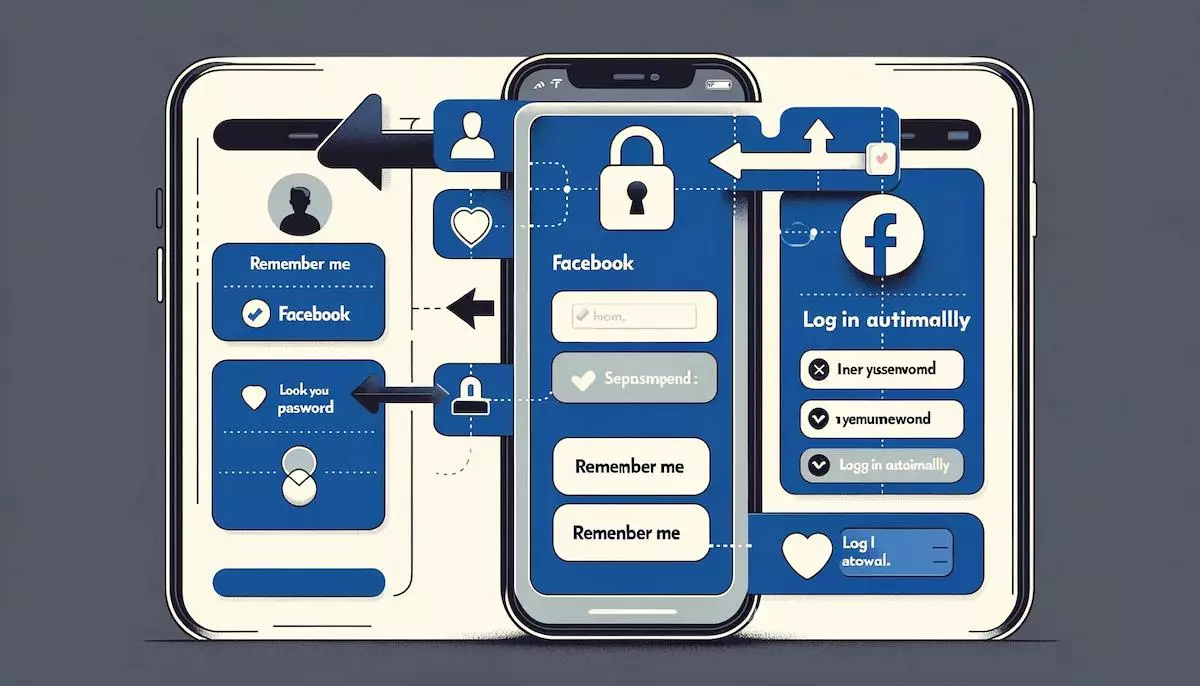
Why opt for automatic login on Facebook?
Automatically logging on to Facebook simplifies access to your account, especially if you use this platform regularly. By enabling this feature, you can enjoy immediate access while reducing the hassle of memorizing and entering your credentials. However, this convenience must be balanced by adequate security measures to protect your sensitive informations.
Prerequisites for enabling automatic login
Have a valid Facebook account
First, make sure your account is active and your credentials (email address or phone number, and password) are up to date. This ensures that automatic login will work smoothly.
Use a secure device
The device you use to access Facebook must be protected. Install an up-to-date antivirus program, apply the latest security updates to your operating system, and set up a screen lock (PIN, fingerprint, or facial recognition) to limit access to your data.
Set your browser to automatically connect to Facebook
Modern browsers offer features to securely store your credentials.
Enable password saving
When you enter your login information on Facebook, your browser may prompt you to save it. Accept this option to enable automatic login. You can manage this feature in your browser's privacy settings.
Configure cookies
Cookies help keep your session active. Make sure your browser is set to accept Facebook cookies. This ensures that your automatic login remains valid even after you close your browser.
Manage browser extensions
Some extensions, such as ad blockers, can interfere with automatic login. Check your extensions and disable any that may be causing conflicts.
Use the mobile application to connect automatically to Facebook
Configuration on Android and iOS
The Facebook app for Android and iOS offers an option to remember your login details. When you log in for the first time, choose “Remember Me” or enable this feature in the app settings.
Synchronization between multiple devices
If you use multiple devices, Facebook can sync your login information, making it easier to access your account wherever you need it.
Avoid automatic disconnection
To prevent your session from automatically logging out after a period of inactivity, adjust your Facebook app's security settings. This can be especially helpful for those who frequently check their account.
Password managers: a secure solution
A password manager can simplify automatic login while strengthening the security of your credentials.
Benefits of Password Managers
These tools store your passwords encrypted and allow you to log in to your accounts with one click. Some managers also include biometric authentication or a master password for an extra layer of security.
Setup with Facebook
Install a reputable password manager, configure it to save your Facebook credentials, and enjoy a smooth and secure login.
Risks and precautions associated with automatic connection to Facebook
Potential risks
- Unauthorized access : If your device is stolen or lost, your information may be compromised.
- Device sharing : Avoid enabling automatic login on devices used by multiple people.
Safety measures
- Two-factor authentication (2FA) : Enable this feature for enhanced protection. Even if someone gains access to your password, they won't be able to log in without the second authentication factor.
- Monitoring active sessions : Regularly check your Facebook account security settings to identify and close suspicious sessions.
Troubleshooting automatic login issues
If you are having difficulty, here are some solutions:
- Check your credentials : Make sure they are correct and working when connecting manually.
- Reset your cookies : Clear cookies and log in again to save new data.
- Update your software : Make sure your browser, Facebook app, and operating system are up to date.
Automatically logging into Facebook securely: what you need to know
Automatically logging into Facebook can significantly improve your user experienceTo do this, configure your devices appropriately, use secure tools like password managers, and enable safeguards like two-factor authentication. With these best practices, you can enjoy a fast and secure connection to your online social world.
We are specialists in new technologies since 2000 for web sites, then mobile since 2009. Our teams have in-depth knowledge of all existing technologies and can help you develop your projects. Whether you're looking to launch a new web or mobile development Whether you're looking to optimize an existing web project, we can help you achieve your goals. To learn more about our services, contact our experts today by clicking this link: contact us.
Find out more with our articles on our blog on new technologies. You will find valuable information on market trends, innovations and best practices for success in the field of mobile applications and take full advantage of social networks to enrich the user experience. The DualMedia agency will be happy to answer any questions you may have about your future projects!
