Master Google Analytics with our complete guide – optimize your digital strategy and boost your site's performance easily.
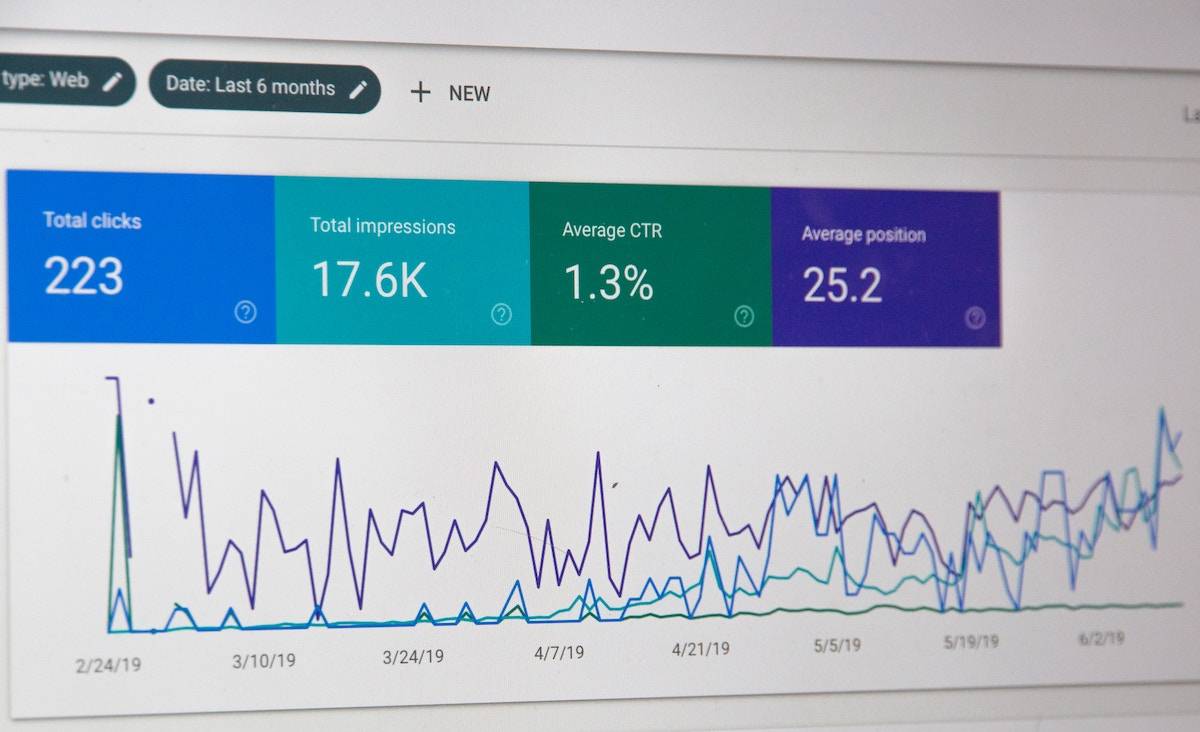
Do you aspire to master Google Analytics to refine your digital strategy and optimize the performance of your website?
Through this guide, learn how to interpret data meaningfully, identify user behaviors, and transform these insights into strategic actions to propel your online presence to new heights.
What is Google Analytics?
Definition and basic principles
Google Analytics is a free service offered by Google that allows you to analyze website traffic in detail. Using this tool, you can observe and understand visitor behavior on your site, giving you the ability to optimize your content, navigation, and ultimately, improve your business performance. The data collected by Google Analytics includes the number of visitors, visit duration, pages viewed, and user journeys. This data is essential for adjusting your marketing strategies and growing your online presence.
The different versions of Google Analytics
It's important to know that Google Analytics has evolved over time. Initially, the platform was simple, but as the web evolved, it introduced new versions, including Universal Analytics, and more recently, Google Analytics 4. Each version offers different features and analytics capabilities, with Google Analytics 4 being the most recent, with a more user-centric approach and greater compatibility with privacy regulations.
The importance of Google Analytics for businesses
For businesses, Google Analytics is a valuable tool because it provides a comprehensive view and detailed insights into customer and prospect behavior. This helps guide strategic decisions, identify the most effective marketing channels, and optimize return on investment (ROI). As a result, Google Analytics has become a must-have for any company looking to improve its online presence and achieve its business goals.
Google Analytics configuration
Creating a Google Analytics account
To get started with Google Analytics, you'll first need to create a Google Analytics account. This step is fairly straightforward: simply go to the Google Analytics website and follow the instructions to set up a new account. During this step, you'll be asked to provide information about your website, including its name, URL, and your industry.
Installing the tracking code
After creating your account, you'll receive a piece of tracking code to insert on all pages of your site. This code will allow Google Analytics to collect data about your visitors and their interactions on your site. Installation can be done manually or using tag managers such as Google Tag Manager.
Setting goals and events
Setting goals is a key step in measuring your site's performance. This can include tracking newsletter subscriptions, purchases or file downloads. Events allow you to track specific interactions on a page, such as clicks on links or buttons. Setting up these elements will help you understand how users are achieving your objectives.
Understanding view and filter parameters
View and filter settings adjust the way data is presented in your reports. You can customize these settings to exclude certain data, such as visits by your company's employees, or to segment data to reflect specific aspects of your audience or business strategy.
Exploring the user interface
The dashboard and its customizations
The Google Analytics dashboard provides a quick overview of key indicators. You can customize your dashboard by adding widgets that present the information most relevant to your business. This can range from a simple visualization of the number of visits in real time to complex trend graphs.
Real-time reports
Real-time reporting allows you to see activity on your site as it happens. This is especially useful for tracking the effectiveness of an advertising campaign or a specific live event. You can see the number of active users, the pages visited, and the geographic locations your visitors are coming from.
The different reporting sections
Google Analytics divides reports into sections such as Audience, Acquisition, Behavior and Conversions, each offering insights into specific dimensions of your site. By exploring these reports, you can identify trends, opportunities and areas for improvement.
Using search and segments
The search feature in Google Analytics allows you to quickly find the reports and data you need. Segments, on the other hand, allow you to separate and analyze specific subgroups of your traffic, such as mobile users or visitors from a specific campaign.
Understanding key performance indicators
Visitor and audience analysis
This is where you can deepen your understanding of who visits your site. Demographics, interests, and geography are some of the analytics that can help you segment your audience, which is crucial for refining your marketing strategies and targeting more effectively.
Evaluating user behavior
By analyzing user behavior, you learn how people interact with your site. Which pages attract the most attention, the paths they take, and how engaged they are with your content are essential insights for optimizing the user experience.
Conversions and goal tracking
Conversions are the key actions you want visitors to take on your site. Goal tracking enables you to measure the success of these conversions. Whether it's a purchase, subscription or download, tracking conversions is crucial to measuring your site's profitability.
Understanding metrics and dimensions
Metrics are quantifiable numerical results, such as the number of sessions or conversion rate. Dimensions are the attributes of these metrics, such as traffic source or device type. Understanding the interactions between metrics and dimensions is fundamental to effective data analysis.
Traffic and source tracking
Analyze acquisition channels
Acquisition channels reveal how visitors arrive at your site. This allows you to evaluate the effectiveness of your SEO, social media, paid advertising, and other channel efforts. Analyzing this data is essential for optimizing your acquisition strategies and wisely allocating your marketing budget.
Campaign tracking with UTM
UTM parameters are used to track the effectiveness of online campaigns. By adding these parameters to your campaign URLs, you can accurately track the performance of each campaign in Google Analytics and adjust your strategies based on the results.
Analyze referrals and referral sites
The Referrals section of Google Analytics shows you which sites are driving traffic to yours. This helps you understand the impact of your partnerships or media mentions and can influence your future partnership decisions.
Understanding SEO and organic traffic
The analysis of the organic traffic is vital to assess the effectiveness of your SEO strategy. This includes tracking keywords, page performance in search results, and identifying opportunities to increase your visibility in the search engines.
User behavior analysis
Page views and pages per session
These metrics measure the number of page views on your site and are good indicators of user engagement. Higher numbers suggest a strong interest in your content, while lower numbers may indicate a need for optimization.
Bounce rate and its significance
Bounce rate represents the percentage of visits where a user leaves your site after viewing only one page. A high rate may indicate a problem with the landing page or a mismatch between the content and visitor expectations.
User paths
User paths show how visitors move through your site. By understanding these paths, you can identify friction points and work to deliver a smooth, intuitive user experience.
Using heatmaps
Although not available directly in Google Analytics, heat maps are valuable complementary tools for analyzing user behavior. They allow you to visualize where users click the most and how they scroll, providing insights to improve your site design.
Conversion tracking
Conversion goal settings
Setting up conversion goals in Google Analytics is essential for evaluating the success of your initiatives. Whether it's purchases, registrations or contacts, the precise configuration of these objectives provides a direct measure of your site's performance.
Monitoring e-commerce
For e-commerce sites, transaction tracking is crucial. Google Analytics offers specific features that analyze purchase details, buying behavior, and even the success of internal product promotions.
Conversion funnels
Conversion funnels allow you to visualize and understand the steps a user goes through before converting. Analyzing where and when users abandon the conversion process can reveal opportunities to improve the user experience.
Cart abandonment analysis
In e-commerce, cart abandonment analysis can reveal valuable insights into why visitors don't complete their purchase. This can help you identify potential obstacles and address them to increase your conversion rates.
Using advanced reports
Customized reports
Custom reports in Google Analytics are powerful tools that allow you to combine and organize data according to your specific business needs. This may involve metrics and dimensions unique to your business model or strategy.
Integration with other Google tools
Google Analytics can be integrated with other Google tools, such as Google AdsSearch Console and Data Studio, for a more comprehensive view of your data and better data-driven decisions.
Multi-channel reports
To understand the entire path to purchase, multi-channel reporting is essential. It shows how different marketing channels interact and contribute to conversions, allowing for a better understanding of complex user journeys and proper crediting of different channels for contributing to conversions.
Cohort reports
Cohort reports track a group of visitors who performed a specific action on your site over a given period of time. This allows you to compare the behavior and performance of different user groups over time.
Google Analytics and data protection
Understanding the RGPD and Google Analytics
The General Data Protection Regulation (GDPR) has imposed new obligations regarding the collection and processing of users' personal data. As a website owner, you must ensure that your use of Google Analytics complies with GDPR rules.
Data privacy and IP anonymization
Google Analytics offers options to anonymize IP addresses and manage other aspects of data privacy. Anonymizing IP addresses can help make the data collected less specific to the individual, improving data privacy compliance.
Consent and cookie management
It is important for sites using Google Analytics to implement a mechanism for managing user consent. This often involves informing visitors and collecting their consent to comply with cookie regulations.
Best practices in data collection
Not only must you collect data responsibly, you must also be transparent about how it is used. Following best practices in data collection and processing ensures that you respect regulatory guidelines and the trust of your users.
Resources to learn more about Google Analytics
Available training courses and certifications
Google offers online training and certifications that help you deepen your knowledge of Google Analytics. These courses can help beginners understand the tool and experienced users stay up-to-date on the latest features.
The Google Analytics community
The Google Analytics community is a great place to share experiences, ask questions and get answers from professionals around the world. This can be invaluable in solving problems and keeping up to date with the latest trends and developments. best practices.
Blogs and specialized forums
There are many blogs and forums dedicated to Google Analytics, where experts share tips, case studies and in-depth analysis. These resources are excellent for staying informed and increasing your analytical know-how.
Practical books and guides
In addition to online resources, a large number of books and practical guides are available to help you master Google Analytics. These resources can serve as a reference and guide for more effective use of the tool.
Google Analytics, with its in-depth analytical capabilities, is an undeniable ally for any business looking to improve its online presence. Properly configuring and using this tool will give you a competitive advantage, allowing you to optimize your website and manage your business successfully in the digital landscape.
