We present you with the essential steps that will guide you from A to Z in the creation of a mobile application. From initial conception to programming and launch, we'll explain in detail every crucial phase of this complex process. Whether you're a technology enthusiast or a company looking to expand its presence in the digital marketplace, this article will be your essential guide to turning your idea into a functional and attractive mobile app. So, fasten your seatbelts and dive into the fascinating world of mobile app development.
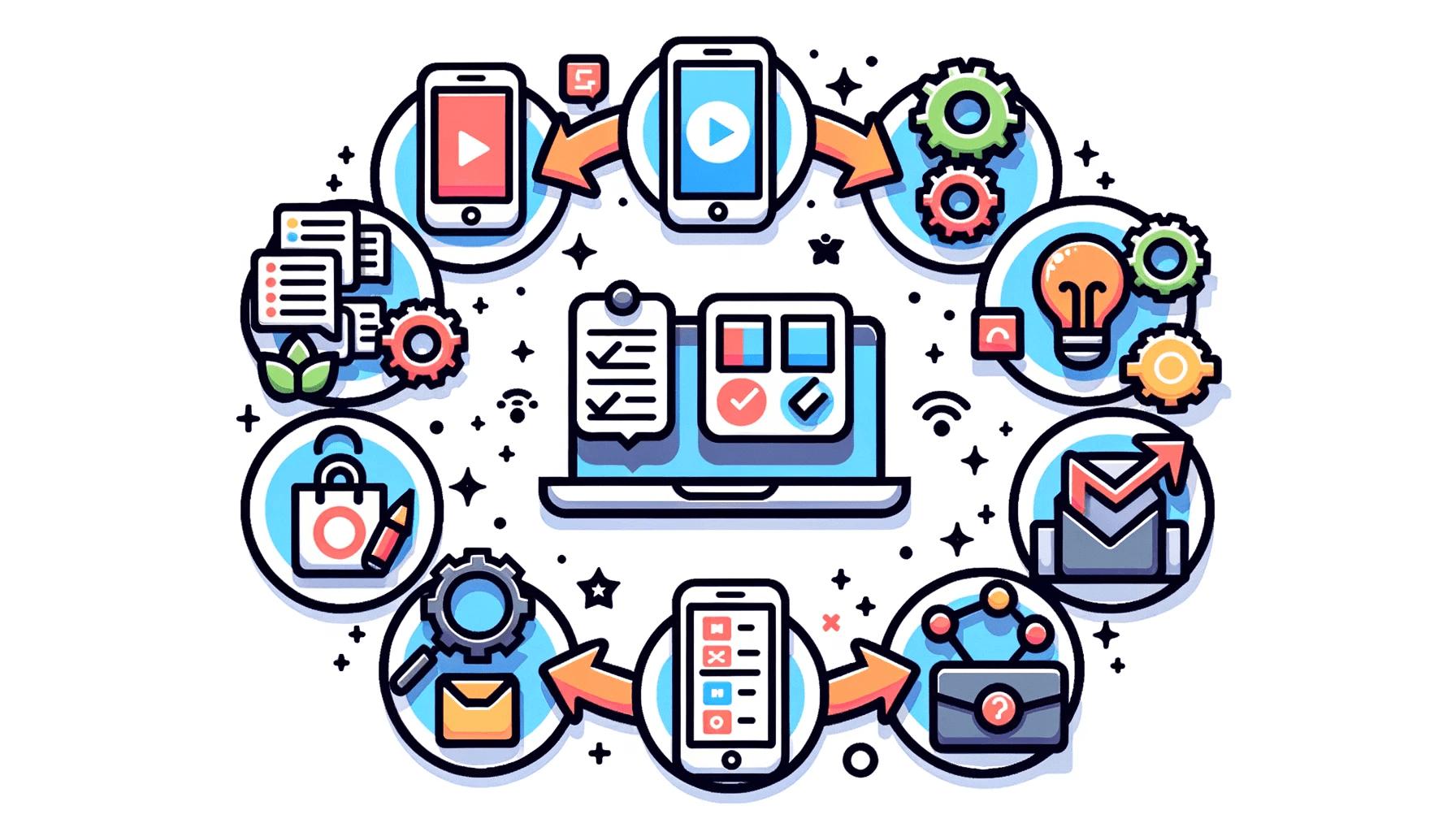
Choosing a lens for your application
When you decide to create a mobile application, it's essential to start by clearly defining its purpose. What problem do you want to solve, or what need do you want to satisfy with your app? It's important to consider the current market and understand what your potential users are looking for. By identifying a clear objective, you'll be able to guide your decisions throughout the app development process.
Conduct market research
Thorough market research is essential to understand the expectations and needs of potential users of your application. Analyze the existing market to identify competitors and emerging trends. This analysis will enable you to fine-tune your concept and stand out from the competition. It's also important to pay attention to user feedback and recommendations that could help you improve your application.
Define application functionalities
Once you have a clear idea of the purpose of your application and the expectations of your target market, it's time to define the features you want to include. It's important to keep simplicity and usefulness in mind when defining features. Identify the essential features that will help solve the problem or satisfy the need you've identified. Prioritize them according to their importance and technical feasibility.
Create a wireframe
Before moving on to designing the user interface, we recommend creating a wireframe. A wireframe is a schematic representation of your application that allows you to visualize its layout and structure. This will help you refine the user interface design and organize the various functionalities in a coherent way. A wireframe can be created using design tools or simply paper and pencil.
Designing the user interface
The design of the user interface is crucial to the success of your application. The interface must be intuitive, attractive and easy to use. Start by defining a visual theme that reflects your application's identity. Choose colors, fonts and graphic elements that match your application's purpose and target audience. Make sure the interface is clear, consistent and responsive on different screen sizes.
Developing basic functionality
Once the user interface has been designed, it's time to move on to the development of your application's basic functionality. This stage involves transforming ideas and wireframes into a functional application. It's advisable to follow best development practices to ensure clean, well-structured code. Make sure you also carry out regular tests to check that every feature you develop is working properly.
Integrate external APIs
To enhance your application and give it access to more functionality, you can integrate external APIs. APIs (Application Programming Interfaces) enable you to communicate with other services and access their functionalities. For example, you could integrate a geolocation API to enable your users to find nearby locations, or a payment API to facilitate transactions within your application. Be sure to document each API you use, and to respect the conditions of use.
Testing the application
Before deploying your application, it's vital to test it thoroughly to detect and resolve any bugs or performance problems. Carry out tests on different devices and operating systems to ensure that your application works properly on all devices. You can also ask beta users for feedback and make any necessary adjustments.
Deploy the application
Once your app has been tested and you're satisfied with its functionality, it's time to deploy it. Make sure you've prepared everything you need to publish your app on the various platforms (App Store, Google Play, etc.). Follow the platform-specific submission procedures and ensure the app meets all quality and security requirements.
Ensure maintenance and updates
Once your application has been deployed, your work doesn't stop there. Ongoing maintenance is essential. Respond to user comments and suggestions, fix bugs discovered after deployment, and update your application regularly. Updates allow you to add new features, improve performance and correct any errors. Listen to your users' needs and adapt your application accordingly.
By following these essential steps for creating a mobile application, you'll be able to develop a quality app that meets your users' expectations. Keep in mind that it's important to stay up-to-date with market trends and keep your app fresh to stay competitive. Good luck in your mobile application development adventure!
You can contact us by email, and a project manager will get in touch with you!
