Discover the 10 best free software photo editing tools, including GIMP, Paint.net, Photo Pos Pro, Photoscape X and more. Enhance your photos with these powerful tools!
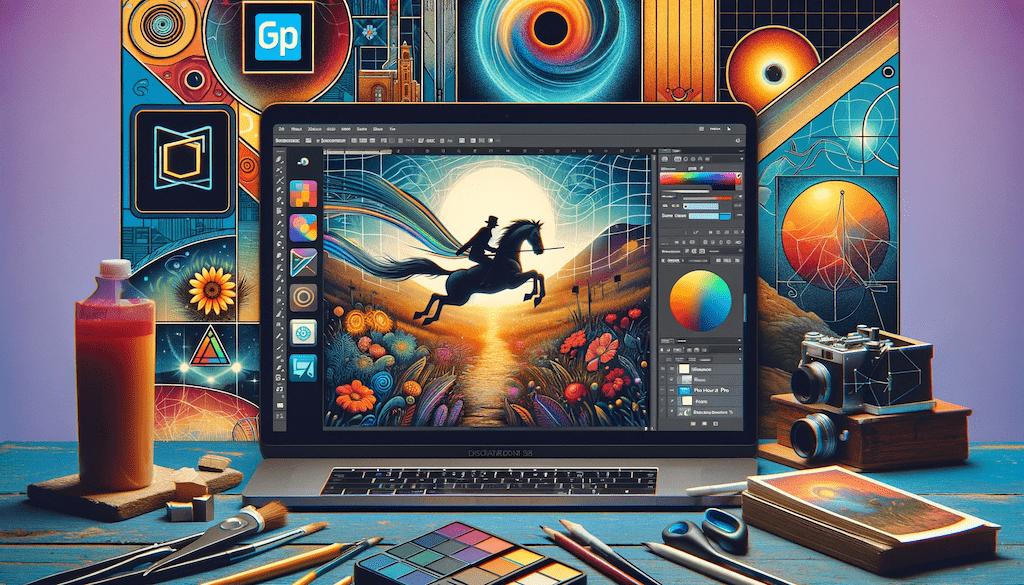
In this article, you'll discover the 10 best free photo editing programs available on the market. Among them, GIMP is considered the most complete, although its use can be a little complex for beginners. For Windows users, Paint.net is a free, comprehensive option for photo editing. If you're a novice, Photo Pos Pro offers a mode specially designed to simplify editing. Windows 10 and Mac users can opt for Photoscape X, a comprehensive, high-performance software package. If you want to add specific filters to certain parts of your photos, ON1 Effects 10 Free is an excellent choice. As for those looking to retouch mainly faces and bodies, PhotoDiva is software specialized in this field. You'll also find various free online photo editing tools such as Adobe Express, Pixlr and Lunapic. For mobile users, free photo editing software such as AirBrush is also available. Please note, however, that for high-quality image retouching, it is advisable to call on the services of a professional graphic designer.
GIMP
GIMP, short for GNU Image Manipulation Program, is considered one of the most comprehensive free photo editing software on the market. However, it is not necessarily the easiest to access for beginners. GIMP offers a wide range of advanced tools and features, making it a popular choice among photo editing professionals.
With GIMP, you can perform basic tasks such as correcting colors and removing imperfections, but you can also perform more advanced retouching such as adding special effects and manipulating image layers. GIMP also boasts an active user community that shares tutorials and resources to help you master this powerful software.
Paint.net
Paint.net is another free, comprehensive software for photo editing, specially designed for Windows users. One of the main features of Paint.net is its user-friendly and intuitive user interface, which makes it an excellent choice for beginners.
You can perform basic tasks such as color correction and image cropping, but Paint.net also features more advanced tools such as tone curve manipulation and the addition of special effects. What's more, Paint.net supports plug-ins, allowing you to extend its basic functionality.
Photo Pos Pro
Photo Pos Pro is a photo editing program that is particularly suitable for beginners, thanks to its "novice" mode that simplifies editing. This mode offers a simple, intuitive interface with basic photo editing tools.
Using Photo Pos Pro, you can perform common tasks such as color correction, removing imperfections and cropping images. What's more, the software features automatic enhancement tools that make the retouching process easier for novice users.
Photoscape X
Photoscape X is a comprehensive, high-performance photo editing software package, available for both Windows 10 and Mac. This software offers a wide range of tools and features to enable you to carry out all kinds of retouching.
Among Photoscape X's key features are tools for correcting colors, adjusting brightness and contrast, adding filters and special effects, as well as clipping and cropping options. What's more, Photoscape X also offers advanced functions such as merging multiple images and creating collages.
ON1 Effects 10 Free
ON1 Effects 10 Free is a free photo editing program that lets you add photo filters to specific areas of an image. This feature lets you create unique creative effects without altering the whole image.
With ON1 Effects 10 Free, you can add filters such as color effects, textures, blur effects and much more. You can also adjust the intensity of filters and combine them to achieve the desired effect. This software is compatible with RAW file formats, an advantage for professional photographers.
PhotoDiva
PhotoDiva specializes in face and body retouching. It includes a range of specific tools for enhancing portraits and correcting skin imperfections.
With PhotoDiva, you can smooth and retouch skin, whiten teeth, eliminate dark circles and imperfections, as well as make adjustments to facial or body morphology. This software is particularly appreciated by fashion photographers and beauty professionals for its specialized features.
Free online photo editing tools
In addition to photo editing software installed on your computer, there are also many free online photo editing tools that can be used without prior download. Three of these popular tools are Adobe Express, Pixlr and Lunapic.
- Adobe Express Adobe Express offers a simple, intuitive online photo editing experience. You can access basic tools such as color correction, image cropping and the addition of special effects.
- Pixlr : Pixlr is another free online photo editing tool that offers a wide range of tools and features. You can perform basic editing, but also more advanced tasks such as removing unwanted objects and merging multiple images.
- Lunapic Lunapic : Lunapic offers free online photo editing tools for basic retouching such as color correction and image cropping. The software also offers more advanced editing options such as red-eye removal and animated GIF creation.
Free photo editing software for cell phones
If you prefer to edit your photos directly from your smartphone, there are also free photo editing programs designed specifically for mobile devices. One such program is AirBrush.
- AirBrush AirBrush is a free photo retouching application available for Android and iOS. It offers a variety of retouching tools to enhance skin, remove blemishes, whiten teeth and much more. AirBrush is often used to retouch selfies and achieve professional results.
Recommendation of a professional graphic designer
Although free photo editing software offers many features, it's always advisable to call in a professional graphic designer for quality image retouching. Professional graphic artists have the expertise and knowledge to manipulate images professionally and achieve impressive results.
When choosing a professional graphic designer, be sure to check out their portfolio and discuss your specific expectations. A good graphic designer will be able to understand your needs and provide you with customized results that meet your aesthetic requirements.
In conclusion, there are many free photo editing programs on the market, each with its own features and functions. benefits. Whether you're a beginner or a professional, there's an option to suit your needs. However, for professional-quality results, it's always advisable to consult a professional graphic designer. Feel free to explore these programs and find the one that best suits your photo editing needs.
We are specialists in new technologies since 2000 for web sites, then mobile since 2009. Our teams have in-depth knowledge of all existing technologies and can help you develop your projects. Whether you're looking to launch a new web or mobile development or optimize an existing web project, we can help you achieve your goals. Find out more about our servicescontact our experts today by clicking on this link: contact us.
Find out more with our articles on our blog on new technologies. You will find valuable information on market trends, innovations and best practices for success in the field of mobile applications and take full advantage of social networks to enrich the user experience. The DualMedia agency will be happy to answer any questions you may have about your future projects!
